Here are some scrapbook titles I made for a dear friend for her son album.
I did these with MTC program, that is Make the Cut software program if you are not familiar with it.
Click on link below to check it out it, for a free trial version of the program.
If you have any questions just let me know I will be sure to get back with you.
The font is Signboard
the letters is regular then shadowed
Font used Storybook
the spider web is a dingbat I welded together, I shadow layered the spider's web...how cute :)
You will probably see alot of scrapbook titles that I'm working on to start on kid's layouts for their scrapbooks I am so far behind but I'm determined to catch up.
This why I purchased the program because I can use any font I want and I'm not limited to what's on cartridges.
FREE DOWNLOAD
http://hotdownloads.com/trialware/download/Download_MTCSetup1.3.0T.exe?item=24267-2&affiliate=571103
TO BUY
https://www.iportis.com/orderform.php?pid=5g7b5s8w3myn3v0p9qyl&affid=4024
It's snowing here, so it's cold will I take the time to relax, cuddle up & stay warm or keep playing around :)


























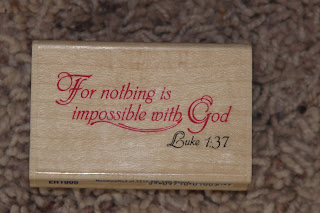

.jpg)






